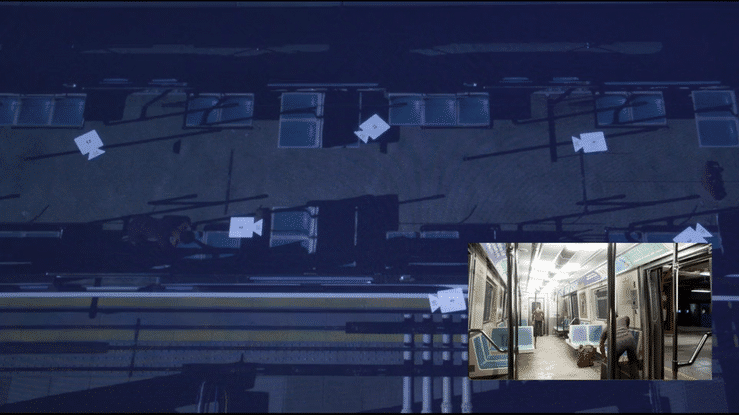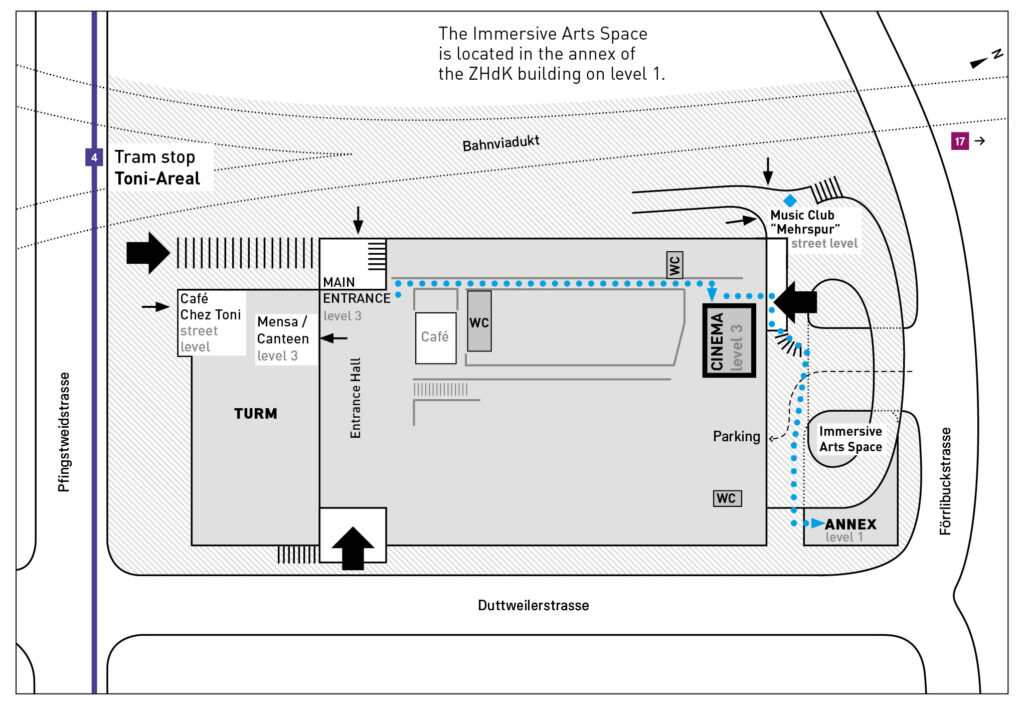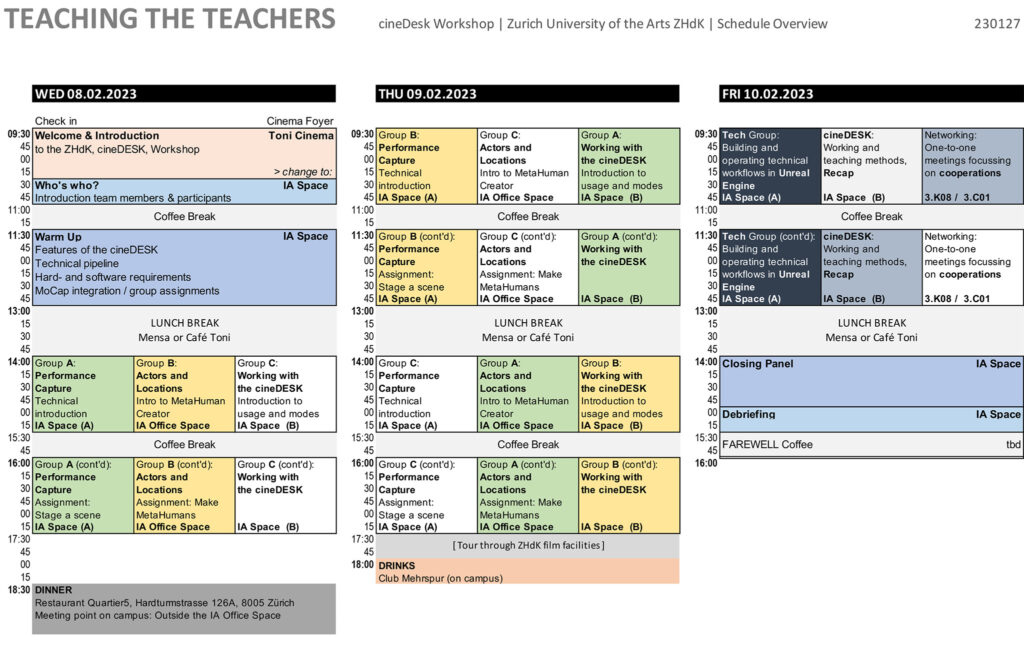GEECT Workshop Highlights
Impressions from ‘Teaching the Teachers’ at the Zurich University of the Arts in February 2023. The three-day workshop about cineDESK included hands-on training, technical background knowledge and teaching concepts.
Video by Fabienne Steiner and Norbert Kottmann. ZHdK © 2023






Photos by Christian Iseli ZHdK © 2023
TEACHING THE TEACHERS
February 8-10, 2023
cineDESK – A Toolkit for Virtual Filmmaking
Zurich University of the Arts, Pfingstweidstrasse 96, 8005 Zürich
The workshop starts at 09:30 AM on February 8 and ends at 4:00 PM on February 10. – Registration for this event is closed.
Fast track:
Get the area maps as a PDF.
Get the workshop schedule as a PDF.
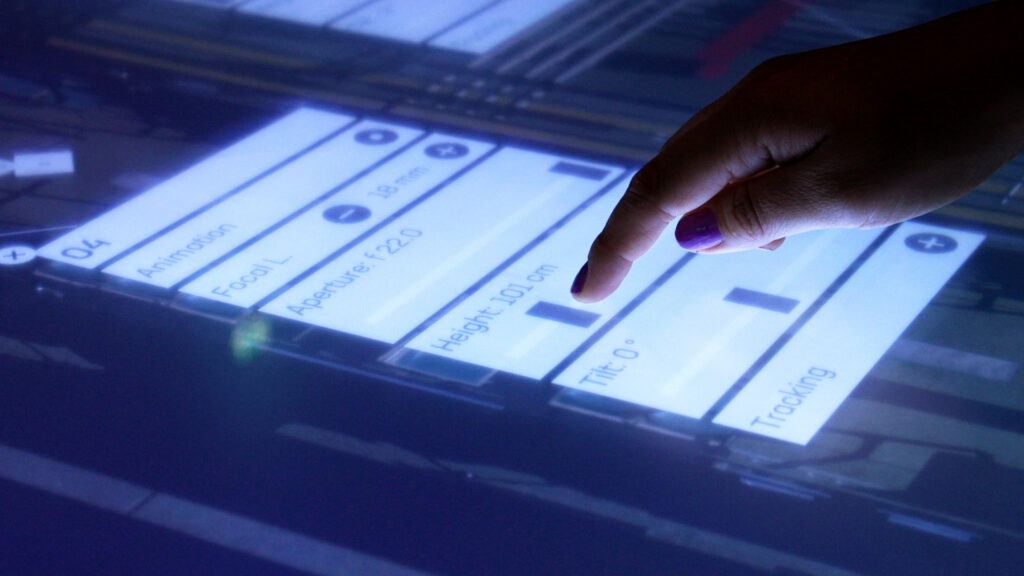
Over the course of three days, we will introduce participants to the educational design of the cineDESK workshops at our university. Participants will experience the cineDESK both from a student and a teacher perspective, thus gaining first-hand knowledge about its potential and limitations. Our developers and educators will be present throughout the workshop for one-on-one Q&As and technical/organisational discussions. The workshop will conclude with a panel discussion about the usage of virtual production in film education.
Goals
- Understand how cineDESK works
- Know how to use motion capture for the cineDESK teaching workflow
- Get to know the technical back-end (Unreal Engine)
- Understand the specific requirements for implementation and maintenance at your school
- Exchange ideas with fellow teachers for advancing novel methods in film education
Lecturers
Norbert Kottmann
Valentin Huber
Manuel Flurin Hendry
Contact
Chantal Haunreiter
Deputy Head of Film Studies, BA/MA Film
chantal.haunreiter@zhdk.ch
Costs
For GEECT members who are registered for this workshop, there are no workshop fees, no additional costs for meals at lunch as well as for one Dinner at the restaurant on Wednesday and Drinks at the Club Mehrspur on Thursday. Note that the registration for this workshop is closed.
Travel and accommodation are organized and paid by each participant individually.
Suggestions for hotels near the university:
• 25hours Hotel, 100m distance to venue:
https://www.25hours-hotels.com/hotels/zuerich/zuerich-west
• IBIS Budget, 500m distance to venue:
https://all.accor.com/hotel/3184/index.de.shtml
• IBIS City West, 600m distance to venue:
https://all.accor.com/hotel/2942/index.de.shtml
• Züri by Fassbind, 1 km distance to venue:
https://byfassbind.com/hotel/zuri/
• The Flag, 1.4 km distance to venue
https://the-flag.de/hotels-serviced-apartments/zuerich/
Area Map
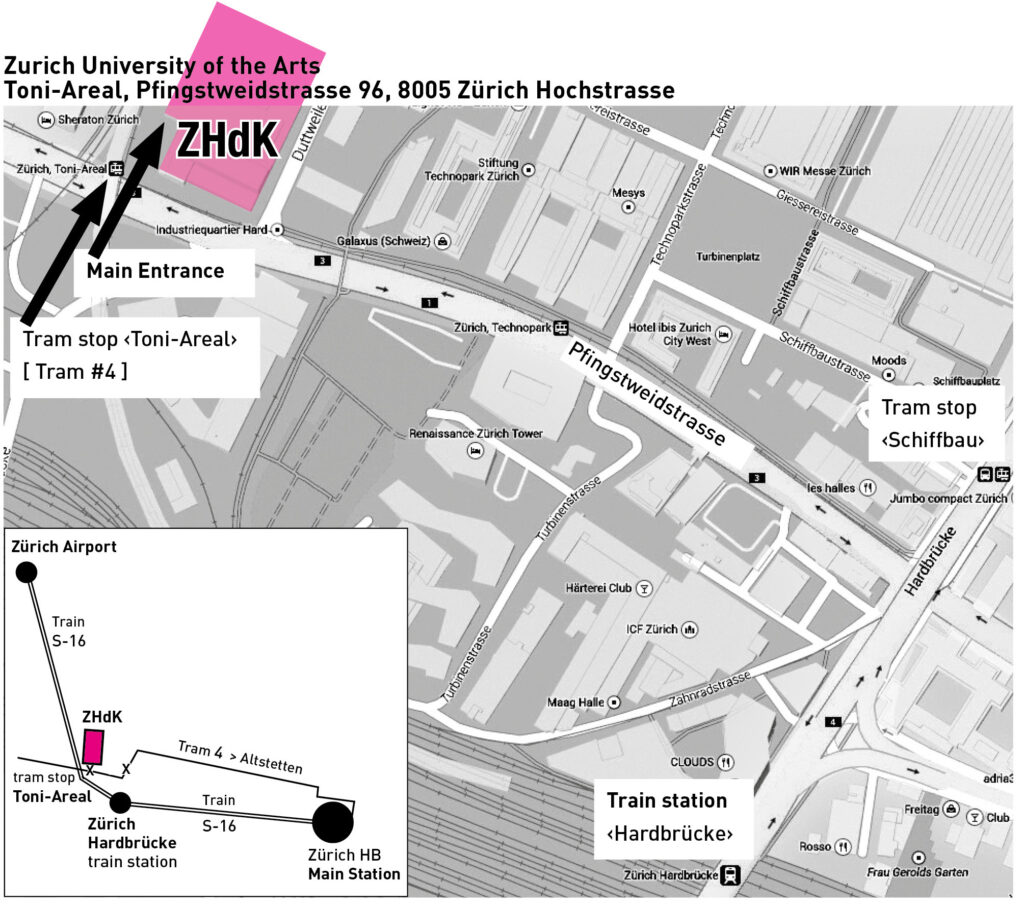
Get the area maps as a PDF.
Get the workshop schedule as a PDF.
Teaching Visual Language
How do we teach visual language to film students in a way that is actually useful to them? –We found an answer by consequently using cineDesk in our courses.
Watch this video to get more insight.
Visit the published version of the the video talk in the ZHdK Open Publications in the Arts Repository on Zenodo:
BUILD IT YOURSELF
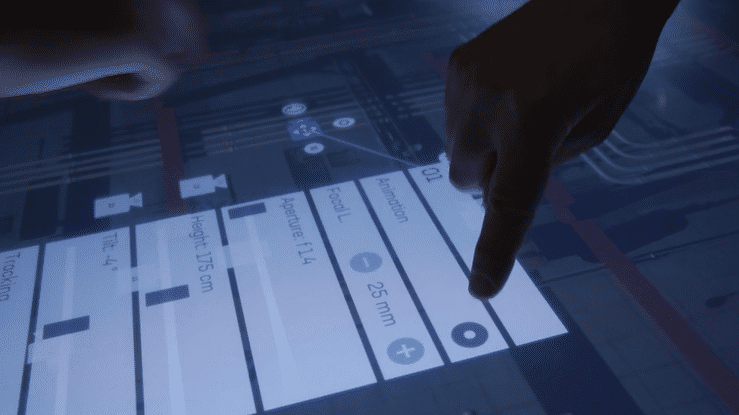
As a principle, the Zurich University of the Arts ZHdK is looking for co-operations with film schools in order to develop cineDESK further.
Forms of cooperation
We offer tutorials so that our partners can build cineDesk themselves. These services are charged at cost price. In this context, the software we develop (Unreal plug-in) can be accessed open source with the expectation that it will be further developed in exchange with us.
In addition, the Zurich University of the Arts offers introductory courses on the use of cineDESK and virtual production in an educational context. These courses can take place in Zurich within the ZHdK infrastructure with teachers and students from both the partner’s side as well as from ZHdK. In addition, local courses at the partner’s premises are also possible, provided that ZHdK has sufficient human resources at the requested time. In both cases the courses will be charged at cost price.

1 Build it yourself (tutorial kit)
The “Build it yourself” scheme includes tutorials, hardware recommendations, the Unreal plug-in as well as remote support. These services are charged at cost price.

2 Workshops in Zurich
– Introductory workshop: Blocking and staging. 3 days, max. 10 students, basic features of the cineDESK in a hands-on workshop.
– Project workshop: Stage your own scene: 3 days; 2 groups of 3 students bring along an idea and a location (as a 3D model). They create their individual MetaHumans (1 day), prepare all assets for the staging process (1 day) and stage their scene.
3 Local courses
Introductory courses or custom workshops with students on site, with local infrastucture , may be possible on the condition that ZHdK has sufficient human resources at the requested time.
Contact regarding cooperations
Chantal Haunreiter
Deputy Head of Film Studies, BA/MA Film
chantal.haunreiter@zhdk.ch
CONTACT

If you are inspired by the idea of working with cineDESK, willing to build one yourself, curious about details of the cooperation scheme or interested in virtual production workshops, please drop us a line!
Zurich University of the Arts ZHdK
Department for Performing Arts and Film
cineDESK
email: cinedesk.info[at]zhdk.ch
www.cinedesk.ch
Network
All cineDESK partners are members of the cineDESK network.
Zurich University of the Arts
The Hong Kong Academy for Performing Arts
FilmEU
Developers
Zurich University of the Arts: Norbert Kottmann, Valentin Huber
The Hong Kong Academy for Performing Arts
Copyright
Copyright 2021-2024 Core implementation held by Zurich University of the Arts (ZHdK). The core version of cineDESK, based on Unreal Engine and a touch-screen interface, was developed by Norbert Kottmann and Valentin Huber in 2021/22. All rights reserved.
Copyright 2024 Extended functionality (Dollytracks, Jibarm, and Gearhead) held by Hong Kong Academy for Performing Arts (HKAPA). All rights reserved.
Partners
cineDESK, is a further development of the Previs Table, which goes back to a cooperation with Mirko Lempert (Stockholm University of the Arts) and Simon Andersson (Royal Institute of Technology, Stockholm). The actual research focuses on advanced features and multiple applications (e.g. for gaming, stage design, architecture etc.)
Towards a broad variety of applications
The actual research and development is dedicated to advanced features and multiple applications (e.g. for gaming, stage design, architecture, forensics etc.)
PHYSICAL STAGING
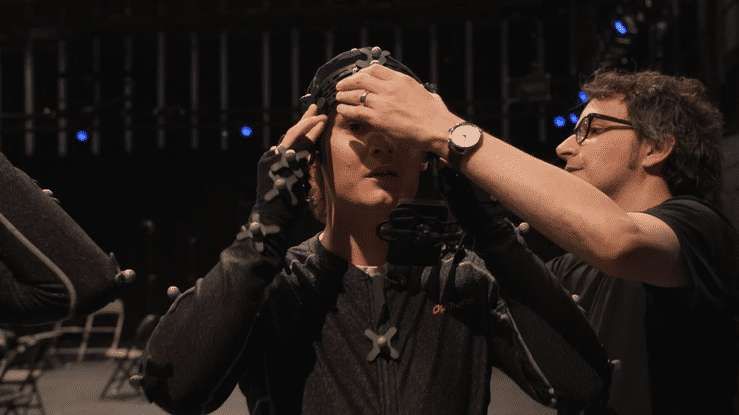
Working with actors
Advanced features of cineDesk allow staging with real actors and thus an individualized and more sophisticated animation of the virtual characters. Such advanced features require motion capture systems (e.g. Rokoko, XSens, Optitrack, Vicon) as well as face tracking (e.g. iPhone / ARKit).
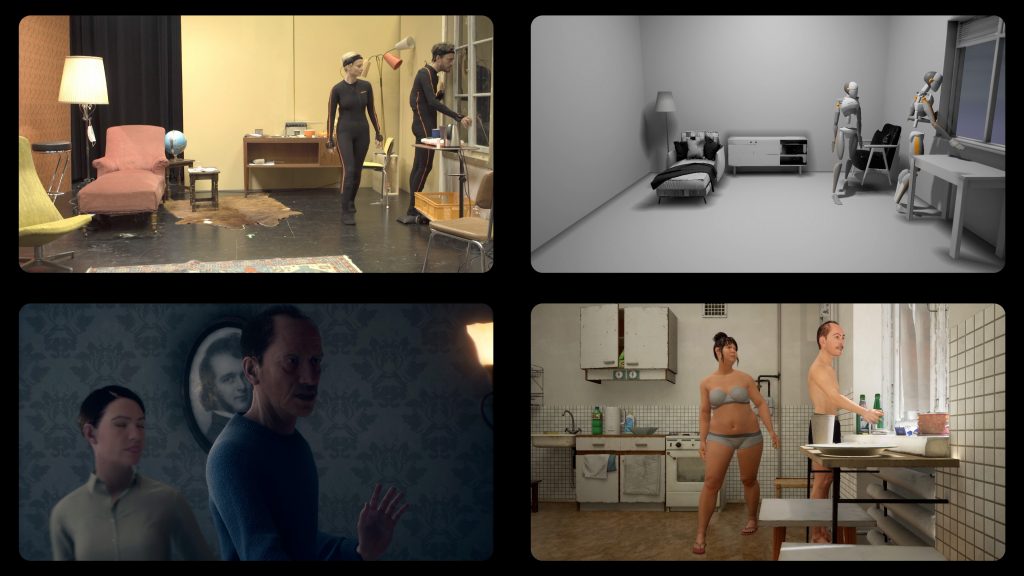
Intuitive camera handling
Instead of controlling the virtual camera on the touchscreen, a more intuitive way can be made available for the cameraperson. With the help of a position-tracked iPad, the virtual camera can be controlled as if it were a physical, hand-held camera.
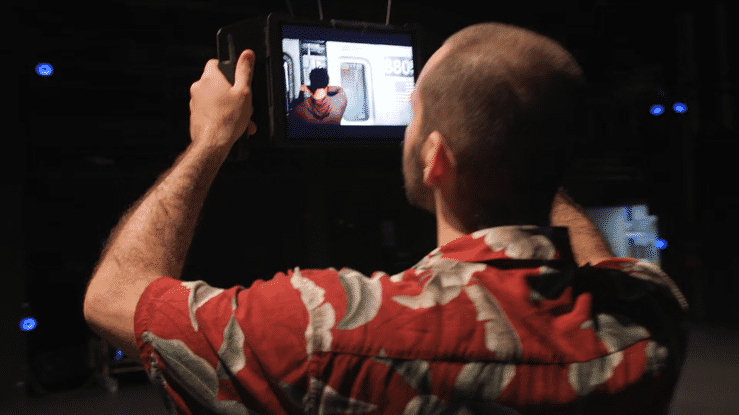
VIRTUAL STAGING
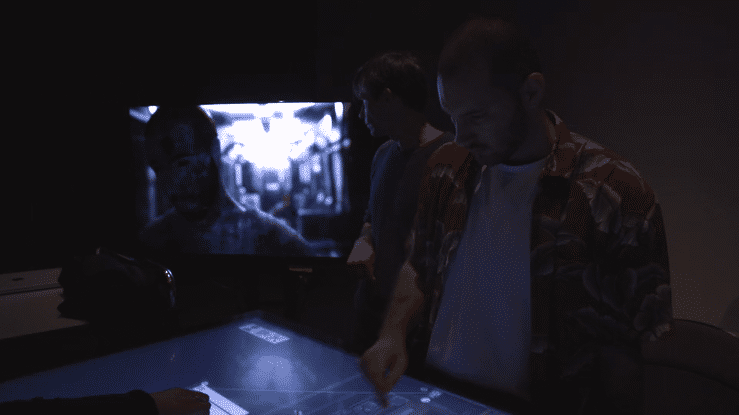
The simulation of film scenes prior to shooting allows the positioning of the virtual camera and the digital actors as well as both their movements in a given location. The break down of a scene and the pre-definition of camera angles is quickly and efficiently achieved. The touchscreen desk displays the top view of your location, while a second monitor shows the output of the virtual camera.
The standard ingredients of virtual staging with cineDesk include 3D assets of the film location, actors and props.

Digital Storyboarding
The first step, or basic feature of cineDesk, is storyboarding. You can quickly position virtual actors as well as props, set the lighting and define the camera angles. The goal is to get an animatic of a scene.

Blocking
The second step is about blocking. For this purpose, the virtual actors are animated on the basis of standard animation loops (walking, running, sitting down, standing up, looking around etc.). Once the movements are defined, the animation can be recorded, played back and rearranged.
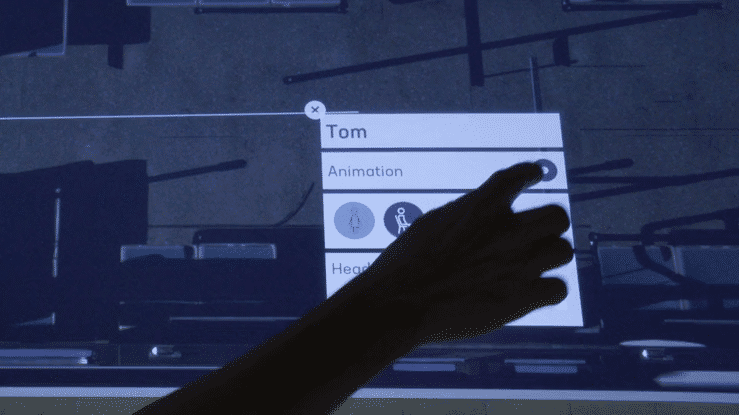
Staging
In a third step, the virtual camera(s) can be animated, while the characters’ movements are played back. In this combined process, the camera parameters (angle, framing, focal length, focus, tracking etc.) are defined.A timeline allows you to go back and forth in the recorded scene and thus review and refine your staging in an iterative process.
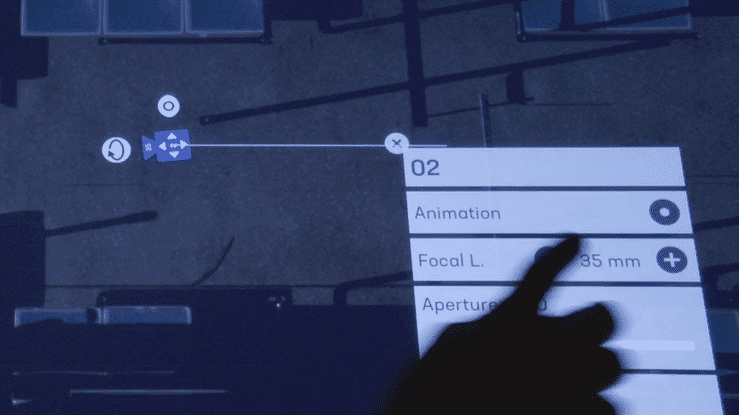
Editing
A basic editing feature allows you to review the shot breakdown and the timing of your staged scene.