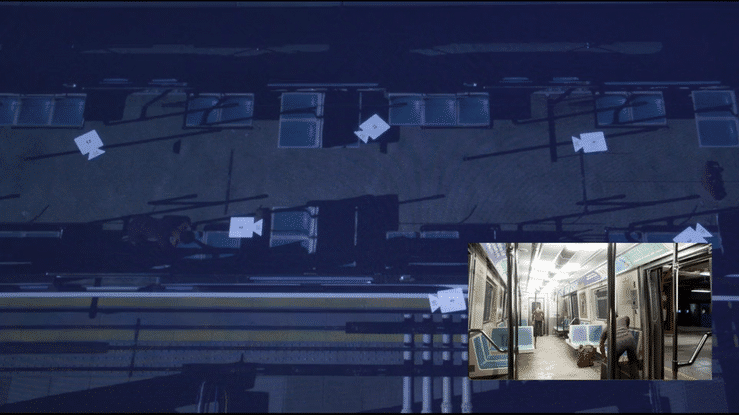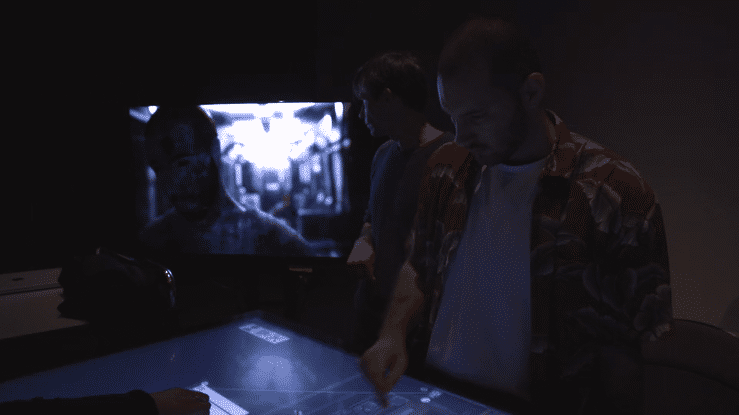
The simulation of film scenes prior to shooting allows the positioning of the virtual camera and the digital actors as well as both their movements in a given location. The break down of a scene and the pre-definition of camera angles is quickly and efficiently achieved. The touchscreen desk displays the top view of your location, while a second monitor shows the output of the virtual camera.
The standard ingredients of virtual staging with cineDesk include 3D assets of the film location, actors and props.

Digital Storyboarding
The first step, or basic feature of cineDesk, is storyboarding. You can quickly position virtual actors as well as props, set the lighting and define the camera angles. The goal is to get an animatic of a scene.

Blocking
The second step is about blocking. For this purpose, the virtual actors are animated on the basis of standard animation loops (walking, running, sitting down, standing up, looking around etc.). Once the movements are defined, the animation can be recorded, played back and rearranged.
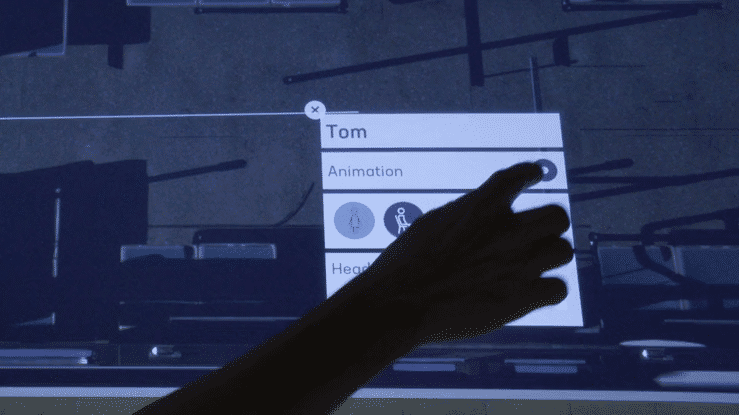
Staging
In a third step, the virtual camera(s) can be animated, while the characters’ movements are played back. In this combined process, the camera parameters (angle, framing, focal length, focus, tracking etc.) are defined.A timeline allows you to go back and forth in the recorded scene and thus review and refine your staging in an iterative process.
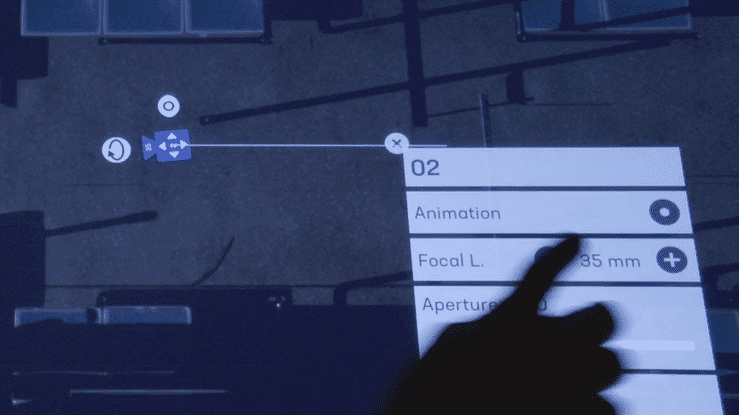
Editing
A basic editing feature allows you to review the shot breakdown and the timing of your staged scene.